Kako v programu Outlook šteti e-pošto po kategorijah?
Morda ste v Outlooku poudarili e-poštna sporočila z barvnimi kategorijami. Ampak, ali veste, kako šteti e-pošto po kategorijah? Ta članek bo delil dve rešitvi:
- Avtomatizirajte pošiljanje e-pošte z Samodejno CC / BCC, Samodejno posredovanje naprej po pravilih; poslati Samodejni odgovor (Zven pisarne) brez potrebe po strežniku za izmenjavo ...
- Prejemajte opomnike, kot je Opozorilo pred BCC ko odgovarjate vsem, ko ste na seznamu BCC, in Opomni, ko manjkajo priloge za pozabljene priloge...
- Izboljšajte učinkovitost e-pošte z Odgovori (vsem) s priponkami, Samodejno dodajte pozdrav ali datum in uro v podpis ali zadevo, Odgovorite na več e-poštnih sporočil...
- Poenostavite pošiljanje e-pošte z Odpoklic e-pošte, Orodja za pritrditev (Stisni vse, samodejno shrani vse ...), Odstrani dvojnikein Hitro poročilo...
 Štejte e-pošto po kategorijah v Outlooku s funkcijo takojšnjega iskanja
Štejte e-pošto po kategorijah v Outlooku s funkcijo takojšnjega iskanja
Ta metoda vas bo vodila do iskanja vseh e-poštnih sporočil, označenih z določenimi barvnimi kategorijami Takojšnje iskanje in nato z lahkoto pridobite skupno število vseh rezultatov iskanja na Status bar.
1. V Ljubljani mail pogled, pritisnite Ctrl + E tipke hkrati, da aktivirate tipko Orodja za iskanje.
2. klik Iskalnik > Kategoriziraniin nato izberite določeno barvno kategorijo, do katere boste šteli e-pošto.
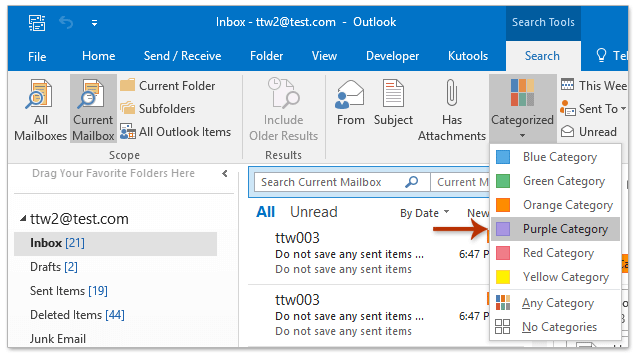
3. Zdaj so vsa e-poštna sporočila, označena z določeno barvno kategorijo, odkrita in navedena na poštnem seznamu. V vrstici stanja lahko enostavno dobite skupno število vseh rezultatov iskanja. Oglejte si posnetek zaslona:

Opombe:
(1) Za štetje e-poštnih sporočil, označenih z Rumena kategorija in Oranžna kategorija hkrati vnesite iskalna merila kategorija: = "Rumena kategorija" IN "Oranžna kategorija" v Takojšnje iskanje polje neposredno:

(2) Za štetje e-poštnih sporočil, označenih z Rumena kategorija or Oranžna kategorija hkrati vnesite iskalna merila kategorija: = "Rumena kategorija" ALI "Oranžna kategorija" v Takojšnje iskanje škatlo neposredno.
 Štejte e-pošto po kategorijah v Outlooku z VBA
Štejte e-pošto po kategorijah v Outlooku z VBA
Ta metoda bo uvedla VBA za štetje e-poštnih sporočil po kategorijah v časovnem obdobju po meri v Outlooku. Naredite naslednje:
1. V Ljubljani mail pogled, izberite e-poštno mapo, v katero boste šteli e-pošto.
2. Pritisnite druga + F11 tipke hkrati, da odprete okno Microsoft Visual Basic for Applications.
3. klik Vstavi > Moduliin nato pod novo kodo VBA prilepite v novo okno modula za odpiranje:
VBA: v programu Outlook štejte e-pošto po kategorijah
Sub CategoriesEmails()
Dim oFolder As MAPIFolder
Dim oDict As Object
Dim sStartDate As String
Dim sEndDate As String
Dim oItems As Outlook.Items
Dim sStr As String
Dim sMsg As String
On Error Resume Next
Set oFolder = Application.ActiveExplorer.CurrentFolder
Set oDict = CreateObject("Scripting.Dictionary")
sStartDate = InputBox("Type the start date (format MM/DD/YYYY)")
sEndDate = InputBox("Type the end date (format MM/DD/YYYY)")
Set oItems = oFolder.Items.Restrict("[Received] >= '" & sStartDate & "' And [Received] <= '" & sEndDate & "'")
oItems.SetColumns ("Categories")
For Each aitem In oItems
sStr = aitem.Categories
If Not oDict.Exists(sStr) Then
oDict(sStr) = 0
End If
oDict(sStr) = CLng(oDict(sStr)) + 1
Next aitem
sMsg = ""
For Each aKey In oDict.Keys
sMsg = sMsg & aKey & ": " & oDict(aKey) & vbCrLf
Next
MsgBox sMsg
Set oFolder = Nothing
End Sub4. Pritisnite F5 ali kliknite gumb Zaženi, da zaženete ta VBA.
5. (1) V prvo pogovorno okno Microsoft Outlook vnesite začetni datum časovnega obdobja po meri, v katerem boste prešteli e-pošto, in kliknite OK gumb. (2) V drugo pogovorno okno Microsoft Outlook vnesite končni datum in kliknite OK . Oglejte si posnetke zaslona:


Zdaj se odpre pogovorno okno in prikaže število e-poštnih sporočil, označenih z barvnimi kategorijami. Oglejte si posnetek zaslona:

 Povezani članki
Povezani članki
Preštejte skupno število rezultatov iskanja v programu Outlook
Štejte ure / dneve / tedne, porabljene za sestanek ali sestanek v programu Outlook
V programu Outlook preštejte število e-poštnih sporočil po temah
Štejte skupno število dohodnih e-poštnih sporočil na dan v programu Outlook
Preštejte skupno število izbranih e-poštnih sporočil v programu Outlook
Najboljša pisarniška orodja za produktivnost
Kutools za Outlook - Več kot 100 zmogljivih funkcij za nadgradnjo vašega Outlooka
🤖 AI poštni pomočnik: Takojšnja profesionalna e-poštna sporočila z umetno inteligenco – z enim klikom do genialnih odgovorov, popoln ton, večjezično znanje. Preoblikujte pošiljanje e-pošte brez napora! ...
📧 Avtomatizacija e-pošte: Odsoten (na voljo za POP in IMAP) / Načrtujte pošiljanje e-pošte / Samodejna CC/BCC po pravilih pri pošiljanju e-pošte / Samodejno naprej (napredna pravila) / Samodejno dodaj pozdrav / E-poštna sporočila več prejemnikov samodejno razdeli na posamezna sporočila ...
📨 Email upravljanje: Enostaven priklic e-pošte / Blokiraj prevarantska e-poštna sporočila glede na teme in druge / Izbriši podvojena e-poštna sporočila / napredno iskanje / Združite mape ...
📁 Priloge Pro: Shrani paket / Batch Detach / Paketno stiskanje / Samodejno shranite / Samodejno loči / Samodejno stiskanje ...
🌟 Vmesnik Magic: 😊Več lepih in kul emojijev / Povečajte Outlookovo produktivnost s pogledi z zavihki / Minimizirajte Outlook, namesto da bi ga zaprli ...
???? Čudeži z enim klikom: Odgovori vsem z dohodnimi prilogami / E-poštna sporočila proti lažnemu predstavljanju / 🕘Pokaži pošiljateljev časovni pas ...
👩🏼🤝👩🏻 Stiki in koledar: Paketno dodajanje stikov iz izbranih e-poštnih sporočil / Razdelite skupino stikov na posamezne skupine / Odstranite opomnike za rojstni dan ...
Over 100 Lastnosti Čakajte na svoje raziskovanje! Kliknite tukaj, če želite odkriti več.

